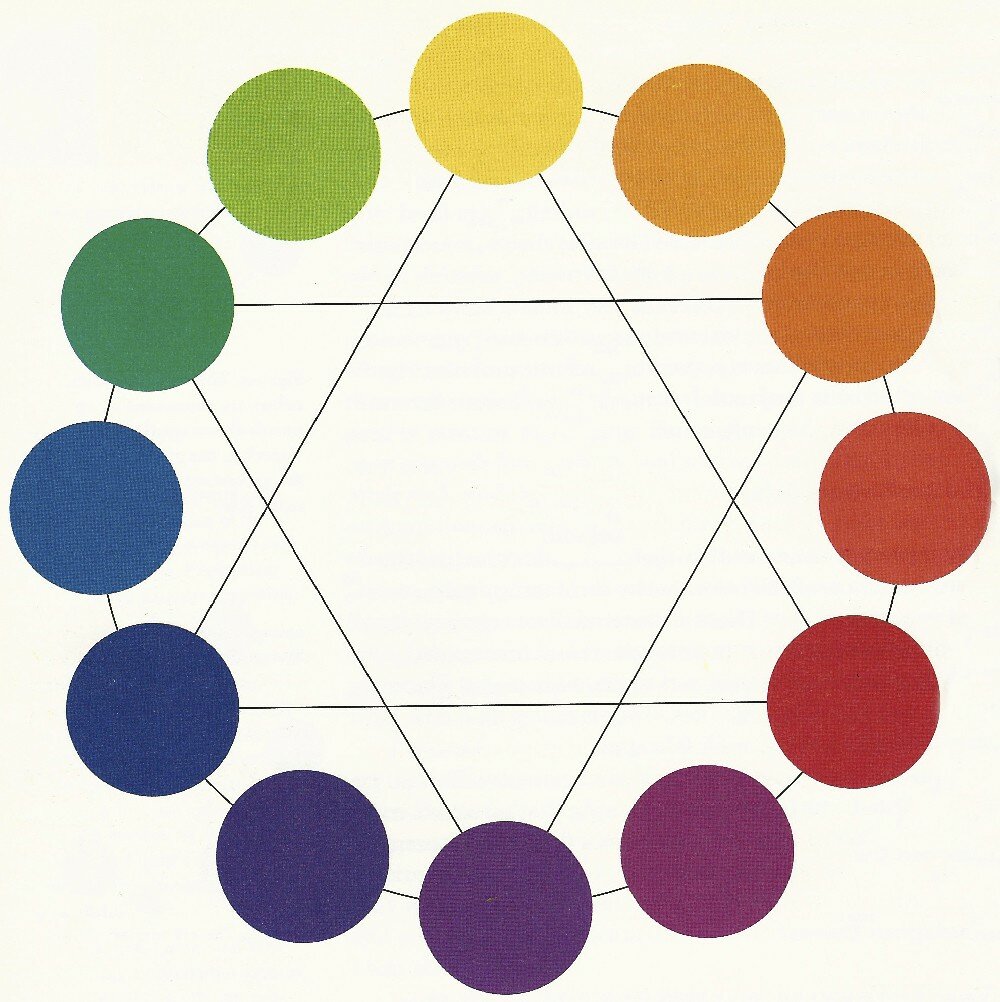
Basic Color Wheel with 12 Colors
A Basic Color Wheel is something most artists have lying around their studio gathering dust somewhere. However, only a handful truly understand how this handy little tool can make painting with color so much easier.
Now, once and for all, do you want to stop being frustrated when your paint colors end up looking muddy? Likewise, do you yearn to automatically choose color palettes that harmonize perfectly every time? In fact, there is a foolproof way to simplify the process and I'm going to show you how.
More...
Let's Begin at the Beginning
The first and most important step is to truly understand what a Basic Color Wheel is. Although you've seen it a million times you may say to yourself, "What's the big deal?" or "I know this already".
Although it's true this is something you've seen countless times, don't be too quick to judge. Because if you do, you'll definitely miss the most valuable lessons to be learned about color.
For instance, in the past, you may have received an abbreviated lesson during an art class somewhere. As a result you might easily be able to spot the Primary and Secondary colors on the image above. Granted that' is important to know and we will cover the basics later as a review.
In the meantime, before we dive into all the cool treasures buried within a Basic Color Wheel, there is something everyone using color must know.
So What Exactly is a Basic Color Wheel?
Column 1
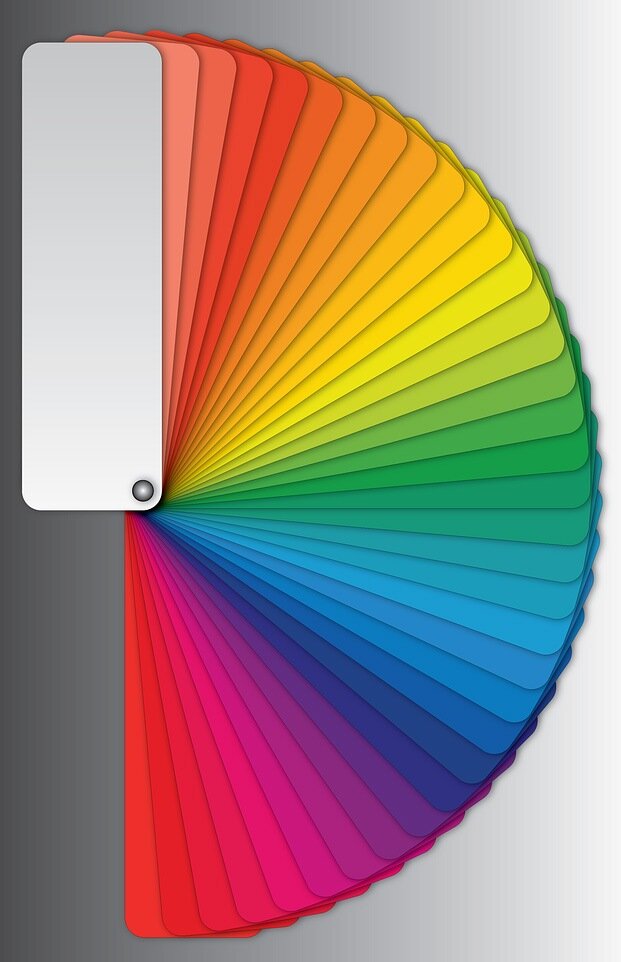
Example of Subtractive Color
First of all, it's important to realize there is no definitive paint version of a Color Wheel using standard colors of Yellow, Red or Blue, although it may appear so. In other words the colors displayed are just a representation of the Hue colors.
Generally speaking, a Basic Color Wheel is simply an arrangement of hues in a circular sequence. It's an important artist's tool.
Although it's true that most Color Wheels show only six to twelve colors, it can be displayed in an endless rainbow as seen to the left.
Regardless of how many different hue variations are included, the sequence is always the same. The circle always moves through mixtures of Yellow, Orange, Red, Violet, Blue, Green and then back to Yellow.
The Difference Between Paint & Monitor Color Systems
The second important thing to consider is that color generally falls into two categories.The first is Subtractive as in paint color. And the second is Additive as in digital color.
Next keep reading below for how this affects you as an artist.
1. Subtractive Color
* Subtractive Color involves tangible things you can touch.
* As I have said, Subtractive color is the type of color used in painting. As an example paint, ink, colored pencils and the colors of the things in the world are all considered Subtractive color. The Color Wheel at the top of this page and the fanned Paint Deck above are perfect examples of Subtractive color.
* It's called 'Subtractive' because we begin with White. As we add more color, the result gets darker and darker until it turns into Black. In other words, you get LESS luminous color when you mix in other hues.
* This is a hugely important point to grasp for any artist working with paint or any other medium. You simply can't make colors brighter once they are drab. No matter how much White you mix in, your paint will always be gray at best.
* The Subtractive qualities of paint and the infinite varieties of paint color don't translate easily in print reproductions because images are first captured from a camera and adjusted on a computer screen . Therefore, artists and graphic designers must first convert their work to CMYK. These letters refer to the ink color system (Cyan, Magenta, Yellow, Key / Black) that professional printers layer to achieve a close match of your original image. Although the CMYK color system is Subtractive, your images must first be converted on your computer otherwise the colors in your catalog or brochure will be totally off.
2. Additive Color
* Additive Color involves light being mixed together.
* Again, as I mentioned at the top of this section, additive color is digital and created by light, not by paint. For example, when you load a digital photograph of your artwork, the computer generates digital color. It may appear similar to the colors in your art, but it is definitely not. This is the same when the spectrum shines through a prism, or you see a rainbow.
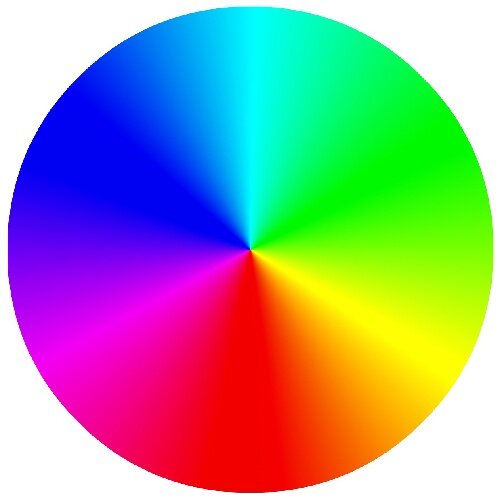
An example of an Additive Color Circle
* It's called Additive color because we begin in total darkness, or Black. As we add more color, the result is lighter and the end result is a bright White light.
* This difference is definitely important for an artist to understand. Again, it explains why it's impossible to make prints or photographs of your art look the same as the original. In addition, it also explains why online photos look so brilliant. Just like a sunset, the brilliance is impossible to completely achieve with paint.
* Digital Additive colors generally use the RGB color system (Red, Green Blue). This is the standard on computers, cameras. Although desktop printers appear to be set for RGB (Additive Color), in fact they are programed to automatically convert to CMYK (Subtractive Color). Once more, this explains why your printed ink colors will never look the same as what you see on your shiny bright monitor. Notice the difference of each of the color wheels above. Understanding the difference can save you a lot of headaches.
Let's Review What You Learned
- First, not all Color Wheels are the same.
- It offers guidelines for how colors of pigment or light interact when mixed.
- Remember color is not an exact science but there are general common principals.
- There are two types of color: Subtractive and Additive.
- Subtractive color is physical and removes light, getting darker as you add more paint, eventually going to black.
- Remember to first convert a digital image to CMYK before professional reproduction printing.
- On the other hand additive color is digital and adds light as you add more color eventually going to white.
- Digital color systems most commonly use RGB.
- Lastly, Desktop printers automatically convert Additive RGB files to print in Subtractive CMYK. Therefore you don't need to worry about converting.

