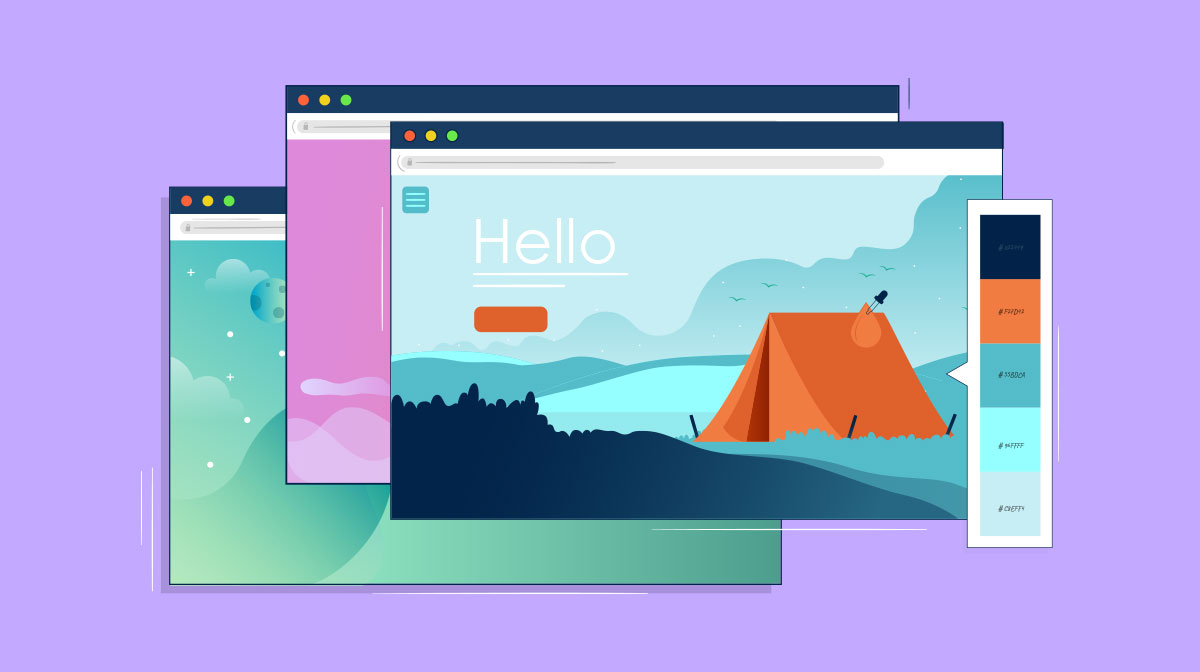
Every designer has suffered with a similar problem: Crafting a gorgeous Photoshop (PSD) design for it to become a reality on the web, only to notice that it’s off.
Sometimes the colors used aren’t translated that well on the web page, while on other occasions the fonts are misaligned. That goes on to beg the question, why does a PSD design frequently differ from a web page?
If you’re a web dev, graphic designer, or UX/UI person, you know these issues can be frustrating and even pretty puzzling.
That’s why we came up with this post to teach you the root causes of these discrepancies and how you can resolve them in a gist. So, let’s get started.
Understanding PSD Design
Adobe Photoshop saves layered designs in a file named PSD (Photoshop Document). It is the go-to option for many designers as it gives you the ability to make complicated, multi-level artwork that is editable forever.
All aspects of web pages, from buttons and typography and even detailed mockups, can be created using PSDs.
Advantages of Using PSDs in Design
There are many advantages to using PSDs. But now, we will learn about them in a bit more detail.
- Precision: Using PSDs, you can control every pixel, creating an idealized version of the final output.
- Layered Designs: Designers can work on individual components with PSDs, from background colors to clickable elements, in separate layers.
- Creative Freedom: The interface of Adobe Photoshop allows for a wide range of effects, filters, and typography options.
Challenges with PSDs
While PSDs offer great precision and other benefits, they also have some limitations that you should know:
- PSDs are static, which means they don't natively account for dynamic elements or device-specific behaviors.
- They rely on RGB color models, which might not translate perfectly into browser-rendered colors.
- PSD files don’t factor in browser rendering quirks, which can cause compatibility issues in the future.
These challenges often explain why there’s a ‘disconnect’ when translating PSD designs to a live, functional website.
Transitioning From PSD to Web Page
Ok, so far, we’ve learned about PSD files: their usage, benefits, and even the challenges associated with them. How about going through the transition process from a beautiful PSD design to a dynamic, functional web page?
- HTML Coding: The first step in this transition is HTML coding. Developers code the design in HTML, creating the structure of the web page.
- CSS Styling: Then, a Cascading Style Sheet or CSS is prepared for the webpage. This is the beautification of the site that is used to replicate the design’s fonts, colors, alignment, and layouts using a PSD file.
- JavaScript/Framework Integration: After HTML and CSS are ready, JavaScripts are prepared for the web page. These are used for creating interactive elements or frameworks on the platform or in other words, to add user functionality to the page.
- Testing across Devices and Browsers: The final output is tested to ensure it renders well on all screen sizes and browsers. This ensures long-term compatibility of the site so that it doesn’t break down on other test systems in the future.
Key Differences in the Transition from PSD to a Web Page
Converting a PSD to a web page isn’t always 1-to-1. This is because of many factors that are listed below.
- Responsive Design: Unlike PSDs, websites need to adapt to various screen sizes and resolutions.
- Font Rendering: Fonts display differently on web browsers due to variations in rendering engines.
- Color Models: PSD files use RGB (or sometimes CMYK) color models, whereas the web uses HEX or RGBA colors. This conversion can slightly alter how colors appear on screens.
- Dynamic Elements: Unlike PSDs, the web introduces hover states, animations, and interactive components that often alter the visual experience.
Best Practices for Achieving Transition Consistency
The good news? There are strategies that both designers and developers can use to narrow the gap between PSD designs and live web pages. These are as follows.
Design with Flexibility in Mind
When creating designs in Photoshop, anticipate responsive design challenges. For example, make designs with grid layouts to offer developers a guide for proportional scaling. Secondly, create mockups for both desktop and mobile views to reduce guesswork and get the exact design you want on the actual web page.
Understand Web Standards
Designers should familiarize themselves with HTML, CSS, and web constraints. Knowing what’s possible will help you create designs that are easier to implement and will show up perfectly on the web page.
Collaborate Early and Often
Promote open communication between the design and development teams. Regular checkpoints help align expectations and quickly identify areas where discrepancies might occur, streamlining the entire process.
Test, Adjust, Repeat
Always preview colors, fonts, and layouts in a browser environment to catch inconsistencies early. Include multiple browsers and screen sizes as a part of your testing process to make pristine designs.
Use Tools for Help
Tools like Figma or Sketch offer web-oriented design capabilities that reduce the gap between design and development.
Additionally, leveraging online tools like the CMYK to HEX Converter can help maintain color accuracy across different platforms and browsers.
The help of such resources can eliminate guesswork from your designs and ensure that they always translate well to a live web page.
Final Words
The differences between a PSD design and the actual web page come from the static nature of PSDs, color model discrepancies, and the dynamic requirements of web design.
To mitigate these issues, designers and developers should embrace flexible designs, understand web standards, maintain open communication, and conduct thorough testing while utilizing modern tools.
By implementing such practices, the transition from PSD to a functional website can achieve greater consistency and visual fidelity, resulting in higher-quality products.
That’s all for today! We hope you enjoyed reading our content!
